How to Add Shoppable Product Tags on Instagram
- 9 Comments
- ATLANTA, GA
Great news Instgrams is allowing shoppable product tags again with affiliate links! Initially I had this post written 2 years ago and I tried helping a lot of you set this up. So many of you had trouble with it because of the fact that Instagram was in progress of decommissioning this feature. Instagram was only going to allow you to tag products you sold from your own shop or domain not affiliate products. Since none of us own the “RSTYLE.ME” domain everyone was getting stuck on this part.
Now it seems they are allowing this feature again which is great news as you can tag products in your static posts and also reels. So anyone can click on the reel/post and a tg will pop up with the products in the post and when they click the tag it will take them to the product with your affiliate link! They no longer have to go to the LTK/RS apps first!!!! That being said there are several prerequisites you need to first have in place before you can set this up.
 JavaScript is currently disabled in this browser. Reactivate it to view this content.
JavaScript is currently disabled in this browser. Reactivate it to view this content.preequisites...
1. Instagram Shopping – you must be approved for Instagram shopping. This is in your Instagram settings and can take a few days to get approved
2. Facebook Page – Your IG must be linked to a Facebook page for business or creators, not a personal fb account.
Now we can move on to the FB/IG Set up
Once you are approved for instagram shopping and your instagram is connected to your facebook page you can go in an create your catalog through the facebook business manager. Click the link below to walk through the catalog set up.
https://www.facebook.com/products/catalogs/new
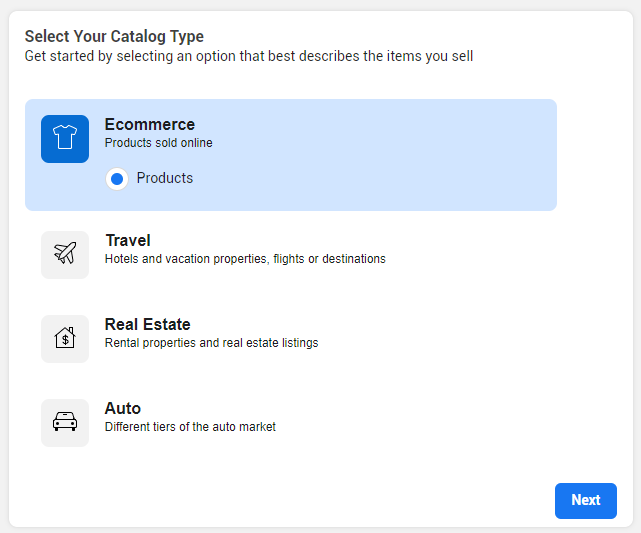
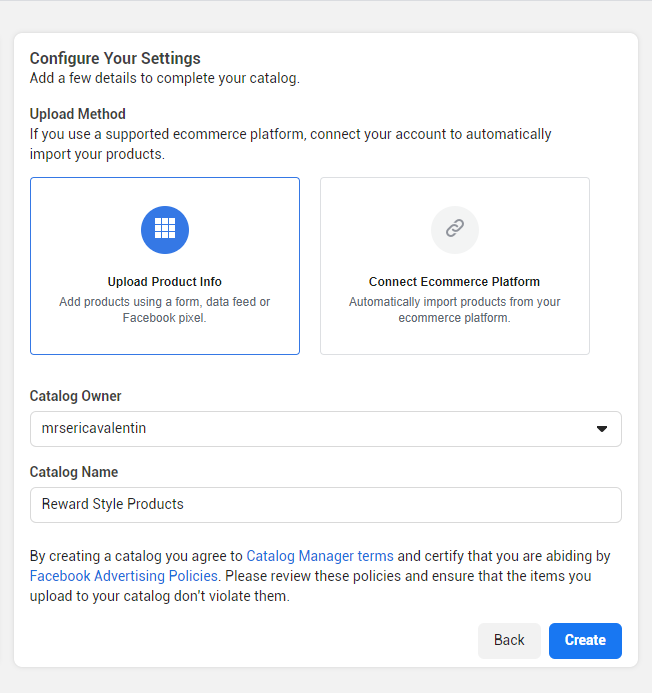
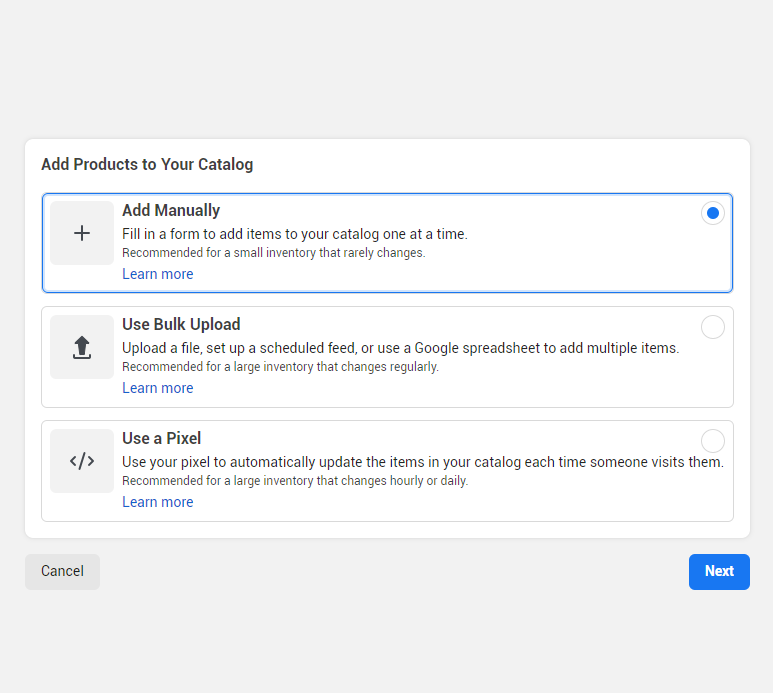
At this point walk through the steps and add your items one by one. There is no way to pull all of your items from rewards style. This part might seem like a lot because some of us have thousands of items saved in RS. I suggest just adding them going forward. Anytime I save an item to RS….I make sure to go and add it to my FB catalog as well.
IMPORTANT NOTE: Be careful with the products you add to the catalog. I try to stick to clothing and home goods ….sometimes facebook will reject a product that is related to health and beauty items because the product can be considered to make “false claims” or against their policies. Just make sure the links you are using are within facebook policies.
Shoppable Product Tags can be used for all different types of links however Facebook and Instagram are kind of sketchy when it comes to health products. You may be able to add them in your catalog but if you try tagging them on a photo FB and IG can restrict them. For example I had a campaign with a Teeth Whitening company and tried to use the trackable link and it got flagged by Facebook saying it was against their policy. I think any product that is considered a health item that could possibly mislead someone is against their policy. Now I stick to clothing and beauty and home items only.
Please please please if you have any trouble in the setup up LMK …..It took a long time for me to update this post and find an alternate solution that worked for you girls and I’m here to help if you have any issues!
Erica
Liked this post? share it on social!
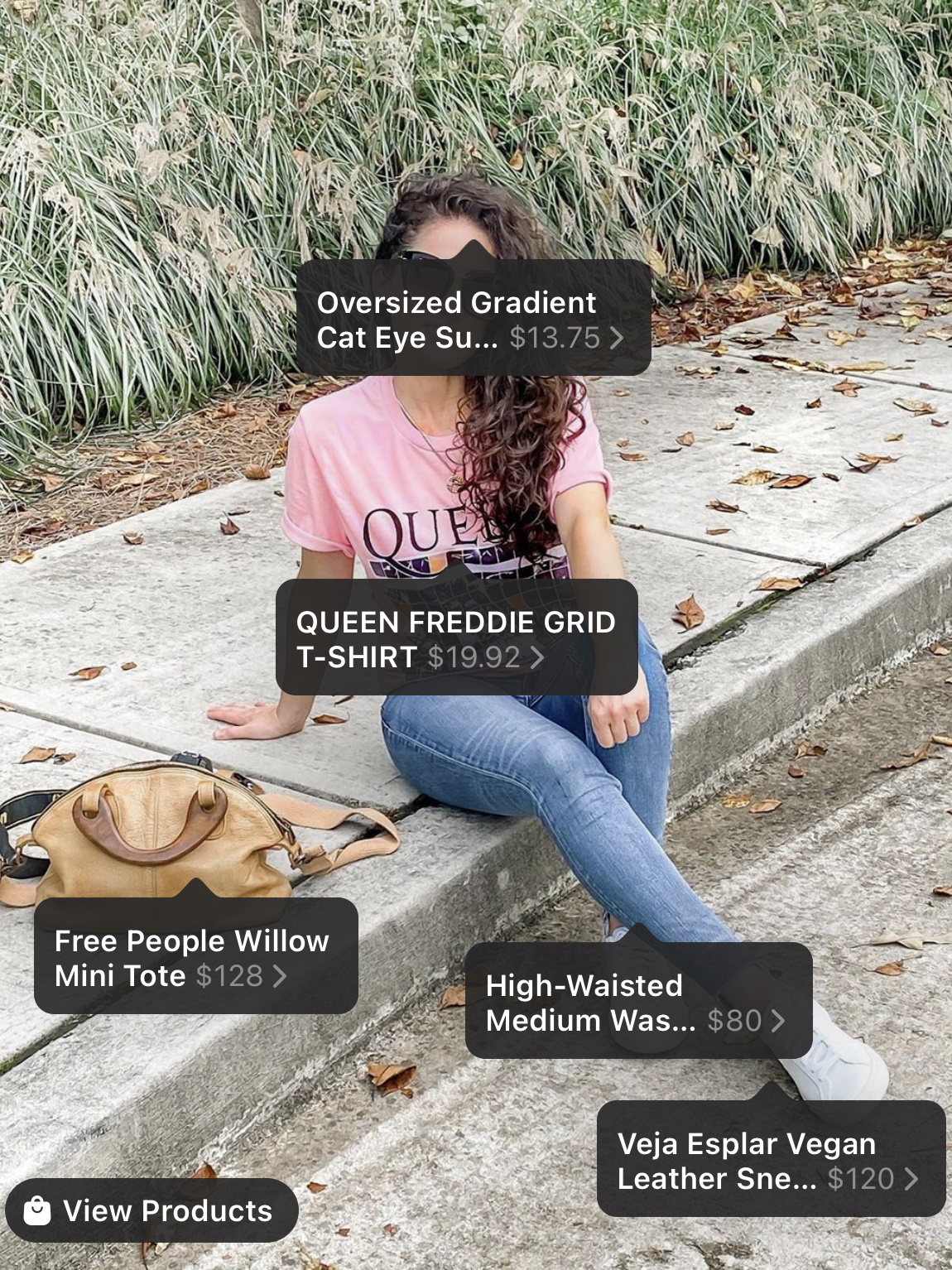
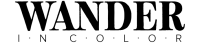




![bluecropfeature[1] bluecropfeature[1]](https://wanderincolor.com/wp-content/uploads/elementor/thumbs/bluecropfeature1-p63lfg0ijrutosbwjgkbkax7atc55spgml0rtgj7cw.png)



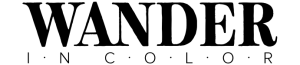
You are an ANGEL for this! Thanks for sharing girl!!!
Anytime! Let me know if you get stuck on anything!
Very interesting!
About to add my first product — This I am guessing will NOT work for collages or flat lays ??? I can only tag ONE item in an IG post???
you can tag up to 5 items per post
This is amazing! Thank you. P
You’re very welcome! If you have any issues or need help feel free to reach out to me here on FB and I can help !
Just found this article and hoping there have been no changes since the update. This was very helpful and I’m going to look into trying it. Thanks for the detailed tutorial.
Hi Crystal…..Unfortunately this no longer works for IG. You can still set up the facebook shop but it won’t get approved for IG. They completely restricted IG and now the product tags will only work if they go to products on your own domain that you can actually “checkout” on your domain as well. Personally I still use it for my FB shop on my blogs FB page because I get lots of random commissions from the fb shop so it’s still good for that